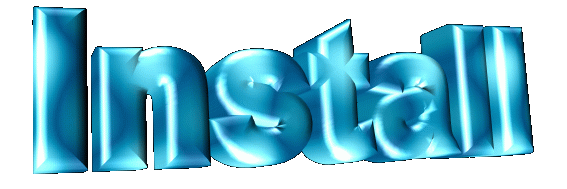
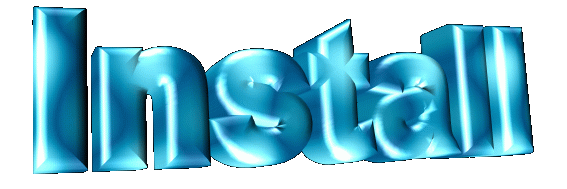
After downloading the Java JRE or JDK, follow the installation instructions on the Sun web site for your particular machine and operating system.
Unzip the Chompy.zip file into it's own directory e.g. c:\Chompy.
You can now run Chomp or view the Documentation.
Chomp is the command line interface for Chompy. In order to run Chomp you must first have installed the Java JRE or JDK, and the Chompy.zip file onto your machine.
Chomp can be run by invoking 'Java' via the command line and passing the relevant command line options:
for example on on a PC running Windows 95/98, with the Java JRE installed in the default directory "c:\Program files\JavaSoft\", and Chompy.zip unzipped into the directory "c:\chompy". Using either an MS-Dos shell or Start->Run..., type:
"c:\Program files\JavaSoft\JRE\1.2\bin\java.exe" -cp c:\chompy Chomp
Alternatively you could add "c:\Program files\JavaSoft\JRE\1.2\bin\" to your path and c:\chompy to your CLASSPATH in the autoexec.bat, with the following lines:
path = %path%;"C:\Program Files\JavaSoft\JRE\1.2\bin" set CLASSPATH = c:\chompy
then you can invoke Chomp from the "c:\chompy" directory with:
C:\chompy>java Chomp
For a Quick start guide to using Chomp please see the Quick Start page.
Thanks go out to Eyepoppers for there fine wallpapers.
![]()
Chompy is Copyright 1998 (Neil Blue) SoftBlue. All rights reserved.